Telegram
Telegram is a web application hosting/publishing platform.
Users access the web apps you publish on Telegram via HTTPS... the secure
version of HTTP. You can publish sites to your own domain or to a *.telegr.am
domain.
Your web app is composed of static assets (HTML, JavaScript, images, etc.) served via Telegram’s CDN (Content Delivery Network) plus HTTPS requests that are proxied (forwarded) to the back end application that is hosted elsewhere... for example on AWS Lambda.
Basics
There are 3 phases to publishing a Telegram app: Ingestion, Rendering, and Serving.
1 - Ingestion
Ingestion is how you get your code to Telegram. This can be done via a Pushing your code via HTTPS POST to Telegram, maintaining the code in a public
git repository, or maintaining the code
on GitHub.
2 - Rendering
Rendering is how the source code that makes up your site into code that can be delivered to your users. Telegram has built in support for Hugo, Gatsby, Jekyll, and Hoisted. Plus you can define your own transformations in a Docker container.
There can be multiple phases to rendering. This means you can render your static site and then push a Serverless app live.
3 - Serving via CDN
Because Telegram’s CDN will proxy HTTPS requests to external servers, you can deploy your Serverless app on AWS Lambda, and have stable URLs and no CORS related issues.
Once all of the rendering phases successfully complete, Telegram atomically deploys your site to Telegram’s CDN and Telegram serves requests.
Telegram can serve files, proxy HTTPS, and redirect incoming requests. Because Telegram is serving static content, it’s blazing fast. Because you can proxy requests to external applications, you get all the scalability that services like AWS Lambda offer.
This article walks you through each of the phases.
Ingestion
The code that defines your site can be communicated to Telegram in 4 different ways:
- Pushing via HTTPS
POST - Public Git URL
- GitHub with Access Token
- GitHub by granting Telegram access rights
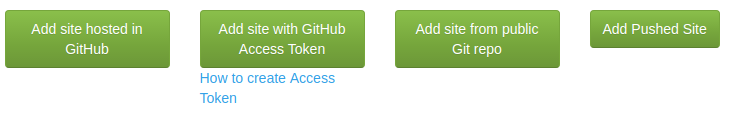
Pushing your site
If you are generating some or all of the final content for your site on another service like Travis CI, you can push a “tarball” of the site to Telegram.
To set up a Push site, click the “Add Pushed Site” button on the Telegram home screen.
Telegram will present you with a dialog that displays the upload information. In the case of this example,
To push code to this repo, make a tar.gz of your site and then upload it:
curl -H “x-secretcode: IYZWLKWN4TB2WPEW4GL40RXT” -X POST —data-binary @mysite.tar.gz https://u.telegr.am/
Copy the x-secretcode information from above. It will only be displayed once. It is the password to upload your site. Anyone with that code can over-write your site.
Copy the x-secretcode header information. This is the passcode you’ll need to publish your site. It will never be presented again.
Enter a site name. The site name must be unique across all Telegram sites. Your site will be
served from https://<sitename>.telegr.am. Additionally, if you specify a domain name, Telegram
will serve your site at that domain as long as you set the CNAME of your domain to cname.telegr.am.
To publish your site, create a gzip’ed tarball of the source of your site and use curl,
wget, or a similar command to
POST the tarball to Telegram. You must include the x-secretcode header with the
specified secret in order to successfully upload the site.
WARNING The secret code is a password. Treat it like one. If someone gets your secret code, they will be able to control the content for your domain hosted on Telegram.
Your site is rendered when you push it. The source code that you push is disposed of after the rendering phase.
Public Git URL
If you’re hosting a site in a publicly available Git repository, Telegram can pull your site’s code from a public repository.
To set up the site, click the “Add site from public Git repo” button. Fill in the information include the site name, the public Git URL (it must be accessible via HTTPS), and optionally your domain.
Telegram will do a git clone or a git pull depending if Telegram has a cached copy
of the repo. Once the code is loaded, Telegram will forward the code to the rendering
pipeline.
Your site will not automatically update on push. You must click the “Refresh Site” button to cause Telegram to do a pull and send the site through to the rendering pipeline.
Add a site Hosted at GitHub
If you have linked your Telegram account with your GitHub account, you will be presented with the option to add a site hosted at GitHub.
When you click the “Add site hosted at GitHub” button, Telegram will get a list of all the repositories you have access to on GitHub and present you with a drop-down list of the sites. Choose the site, enter the telegram site name, and optional domain name, and Telegram will do the rest.
Telegram registers a service hook with the GitHub repository so that on each push to the repository, Telegram will pull the changes, and re-render the site.
After registering the service hook, Telegram will git clone the site and send
the repo to the rendering phase.
Your GitHub hosted site will automatically be re-rendered on pushes to the GitHub repo.
Add a site with GitHub access token
If you do not want to link your GitHub account and Telegram, you can still access private GitHub repositories from Telegram.
First, you need to create a GitHub Access Token. Once you have an access token, click the “Add a site with GitHub access token” button.
Telegram will prompt you for your GitHub username and the access token.
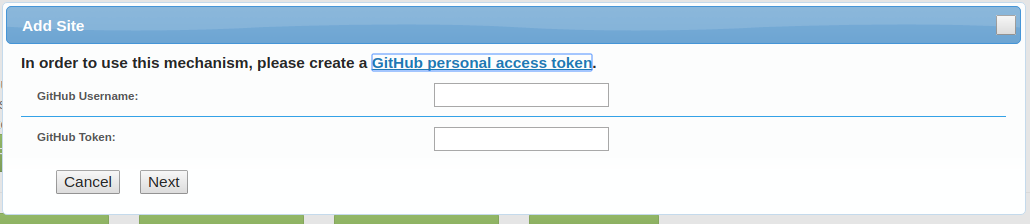
If Telegram can authenticate the token, Telegram presents you with a screen
to enter the site name, domain, and https based GitHub repo. Telegram
does not support ssh-based Git URLs for access tokens.
Telegram will clone your repo and send the code to the rendering pipeline.
Telegram does not register service hooks for access-token based sites. When you want Telegram to re-render your site, you need to manually click the “Refresh Site” button.
Rendering
The rendering phase is a multi-step process to take the the source code that defines your site and convert it into code that will be served by Telegram's CDN or a third party service.
The code to render at each phase of the pipeline must be in a public Docker container. You can specify the pipeline. If you don't specify the pipeline, Telegram will infer the structure of your project using the Build Pipeline heuristics.
Defining the pipeline
Each phase of the pipeline receives the "input" of the rendering in the /input
directory. Input is read-only. The renderer outputs results to the /output directory.
When rendering is complete (all the pipeline phases have successfully run),
Telegram takes the content of /output/html and sends that to the Telegram CDN.
When Telegram starts rendering your site, it looks for a .telegram_pipeline.json
file in the root directory of your site code. If Telegram finds that file, it
will be used to define the rendering. If Telegram cannot find the file, Telegram
will attempt to infer site structure
using the Build Pipeline
heuristics.
The format of the pipeline JSON file is:
{"version": 1.0,
"pipeline": [{"docker": "opentelegram/hugo:latest"},
{"docker": "opentelegram/serverless:latest",
"secrets": ["serverless_conf"]}],
"move_to_input_root": [{"from": "main/_serverless", "to": "serverless"}],
"ignore_index": false}
Here's the meaning of the fields:
version-- the version of the pipeline file. Currently, 1.0 is the only version supportedpipeline-- an array of rendering phasesmove_to_input_root-- a set offrom/topairs that allow moving directories out of the/input/maindirectory where the site code is initially placed to other locations. In this example, we move the site code's_serverlessdirectory to another location in the/inputdirectory so the content of the HTML renderer (e.g., the Hugo renderer) does not try to render the contents of the serverless directory. This field is optional.ignore_index-- Telegram's default behavior is to reject a site that does not have an/output/html/index.htmlor similar file (index.htm,home.html,home.htm). This is to prevent pushing a site live that may not have a landing page. You may be hosting a site on Telegram that does not have a landing page. To tell Telegram that it's okay to push a site live that does not have a landing page, put"ignore_index": truein the pipeline. This field is optional and defaults tofalse.
The pipeline field contains an array of pipeline phase definitions:
docker-- the public Docker container that will execute the rendering phase. You can use the Telegram renderers or make your own. Just specify thedocker pullable image, and that image will be used for the rendering.secrets-- an array of filenames (not paths) of the secrets to make available to the renderer. The secrets will be in the/input/_secretsdirectory.
Secrets
There may be cases were you need to store secrets in the code that will be used in the rendering pipeline. You would not, for example, want to store an AWS IAM in plain text, but the IAM is necessary for the Serverless Renderer to push the Serverless part of your site to AWS Lambda.
Telegram supports per-site encryption of secrets that are only decrypted during site rendering and only made available to specific renderers via an “Allowed List.”
For example, there’s a valid IAM token in the serverless_conf.telegram.enc file. This file can only
be decrypted with a key known to Telegram and to David.
To obtain a per-site encryption key and IV (initialization vector), click the “Secret” button for your site. Telegram will present you with the command to encrypt your file including the Key and the IV. Copy the key and the IV to a secure location. This is the password for any secrets you keep in your repository.
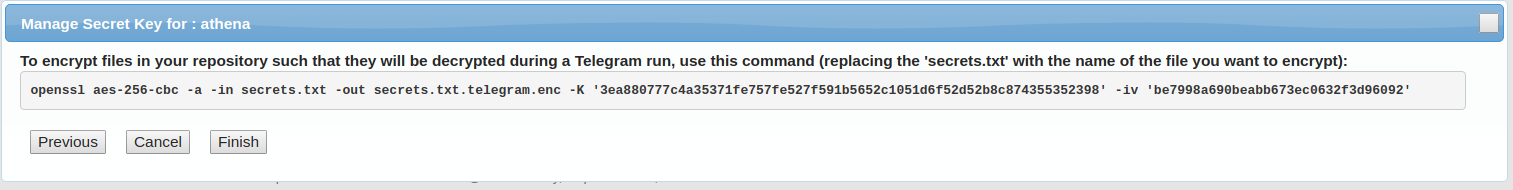
When Telegram goes to render a site, it finds all of the files with the suffix
.telegram.enc. Telegram moves each of these files to a workspace not
available to the renderers.
Telegram decrypts each file with the shared key/IV. Rendering will fail if any of the files cannot be decrypted.
For each phase of rendering, Telegram will find all the files listed in the secrets
section for that phase of rendering and copy those secrets into the /input/_secrets
directory. The specific renderer should look for its secret or secrets in that
directory.
Renderers
Each phase of the pipeline is executed by code running in a Docker container
that was docker pulled. The basic operation of each of the containers
is to take the contents of the read-only /input directory, perform its
rendering and leave the results in /output/html to be served by Telegram
or place other subdirectories of /output to pass intermediate results to
other renderers in the pipeline.
When the site code is initially set up, Telegram places the code in
/input/main, then moves files/directories based on the move_to_input_root,
and finally decrypts and hides the *.telegram.enc files.
The following renderers are available in open source from Telegram:
- Hugo -- renders a site with the Hugo static site generator
- GatsbyJS -- renders a site with the Gatsby static site generator
- Jekyll -- renders the site with GitHub flavored Markdown via the Jekyll static site generator
- Hoisted -- renders the site with Hoisted, the Lift flavored Markdown renderer.
- Passthru -- copy
the source (
/input/main) to the destination (/output/html) which is useful if the site was rendered with another system and you're just looking to host it on Telegram. - Serverless -- takes
the contents of
/input/serverlessand treats it as a Serverless project and deploys it with the Serverless framework
Routing: Redirects, Proxying, Auth, and More
In addition to serving static HTML pages and other static assets, your Telegram-hosted site can redirect and proxy requests.
After each rendering phase, Telegram tests the /output/routing.json and
/output/html/routing.json file and integrates the following fields into
Telegram's routing:
proxy-- full site reverse proxyinguri_updates-- simple URI re-writing that allows pointing old requests to new pagesredirect-- Redirect certain requestsproxy_pass-- rules for reverse proxying incoming requests to external servicesuri_auth-- authentication for parts of the sitesite_auth-- authentication for the whole site
{
"proxy": "https://target.proxy.domain.example.com",
"uri_updates": {"/foo/bar": "/the_bar_file.html"},
"redirect": [{"from": "/uri_root",
"to": "target",
"test_as_prefix": false,
"append_uri": false,
"trim_on_append": false,
"result_code": 301}],
"proxy_pass": [{"from": "/uri_root",
"to": "https://my.serverless.function.lambda.example.com",
"test_as_prefix": false,
"append_uri": false,
"trim_on_append": false,
"append_index": false,
"cache_proxy": false}],
"uri_auth": [{"from": "/uri_root",
"username": "froog",
"password": "simple"}],
"site_auth": {"username": "froog", "password": "simple"}
}
proxy -- if this field exists, proxy the request to that domain and cease all other processing.
uri_updates -- absolute match (vs. a prefix match) If the match exists, the uri is converted to from the key to the value. This is an internal rewrite. The browser never sees the change.
redirect -- a list of redirects. If the redirect is matched, then the redirect is processed:
from-- the incoming URI to testto-- where the redirect (or proxy) is sent to. In the case of a proxy, this must start withhttps://test_as_prefix-- if this isfalsethe incoming URI must matchfrom. If it'strue, thefromfield must be a prefix of (e.g.,uri.startsWith(from)) the uri.append_uri-- should the URI be appended to the redirect/proxy?trim_on_append-- if the uri is appended to the redirect/proxy, should it be trimmed:uri.substring(from.length())result_code-- the http result code returned with the redirect.
proxy_pass -- works like redirects except it passes the request to another server. Useful for hosting a serverless app. Note the two additional fields:
append_index-- if set totrue, then in the URL ends with a/,index.htmlis appended to the URL. This makes proxying sites stored in DigitalOcean Spaces or AWS S3 Buckets friendlier.cache_proxy-- ForGETandHEADrequests, cache the proxied response for up to 30 minutes.
uri_auth -- for any URI that has from as its prefix, HTTP basic auth is required for the page.
site_auth -- basic auth for any page served on the site (not proxy pass nor redirects). Used for staging sites.
Application order:
uri_updateredirect-- if match, the redirect happens immediatelyproxy_pass-- if matched, the proxy is applied immediatelysite_auth-- if the field exists, require auth for the site and the URI auth is ignoreduri_auth-- If the uri prefix matches, apply this auth
Serving
Once the rendering is successful, the accumulated routing and the site contents
from the /output/html directory are atomically published to Telegram's
Content Delivery Network (CDN).
Your site will be available at https://<sitename>.telegr.am and optionally
at the host you define in "Optional Domain" you defined when you set up
the site.
In order to host your at your own domain, you must set the [CNAME record](https://duckduckgo.com/?q=set+cname_
of your domain to cname.telegr.am.
Telegram uses Let's Encrypt to serve your site securely via HTTPS.